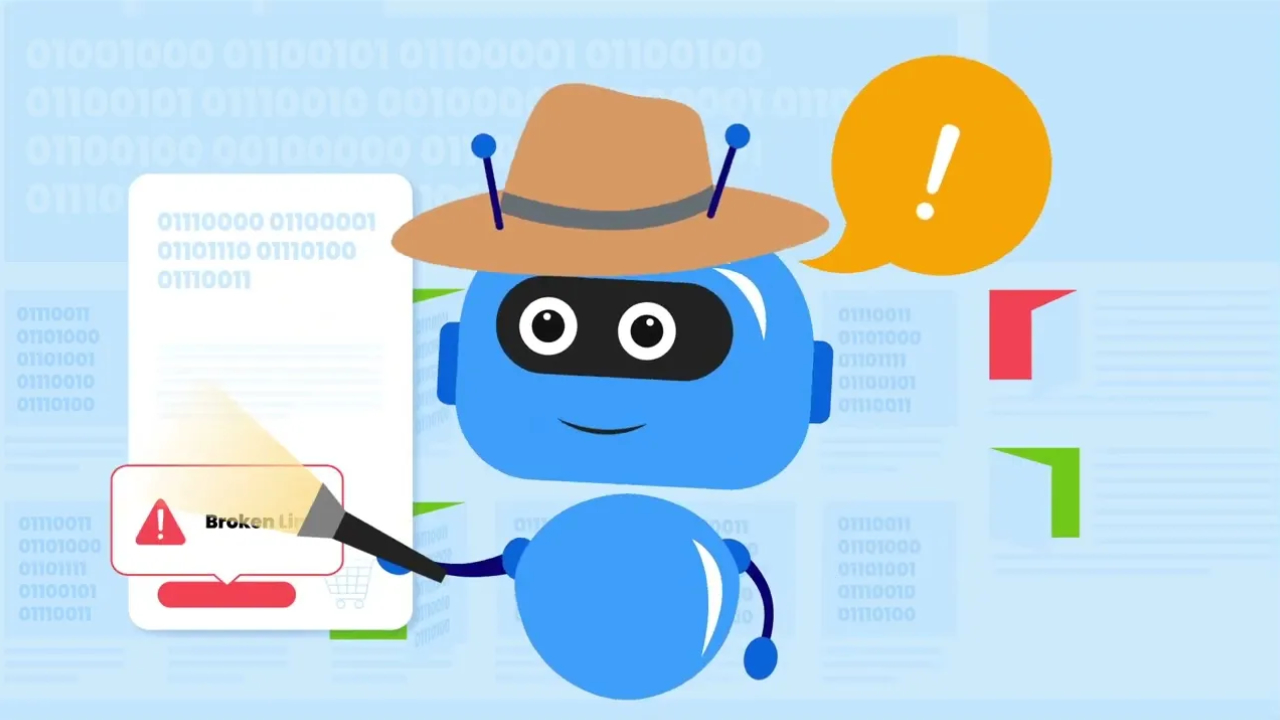Canonical checker
Let's talk about a canonical URL. This is a webpage's address that's considered a priority among a group of duplicate pages. A canonical URL is the one that's added to the index by a search engine. You’ll use a canonical tag on a page when the same content is available at a different URL but in a different version.You'll find the canonical URL in the
section of a page as an HTML tag. It's how Google knows which webpage has original content. This way, your search engine knows what to crawl and to ignore the duplicates.
Watch video about LINKO Reporting issues
Meta tags errors
Broken links 404, 500 error
Canonical links errors
Redirecting fails ect.
Why Is It Important to Identify Canonical Pages?
By identifying and monitoring canonical pages on your website, you’ll know which ones are getting a good amount of search traffic and otherwise. If you’re finding that certain web pages are not getting the attention they deserve, you probably have an issue with canonical tags.
What Does Linko’s Canonical Tag Checker Do?
It’s going to be pretty tedious if you had to peruse each and every page on your site for the canonical tag. Luckily, there’s an easy way for you to do so. Linko’s canonical tag checker will identify if pages are canonicals or duplicates, and ensure that search engines crawl the right pages.
All you have to do is enter a URL to check, and let the canonical link checker do the rest. Using our tool, you’ll avoid duplicate content, which will help with your SEO strategy!
How Can Linko Help Me With Duplicate Content?
Linko isn’t your typical web monitoring tool. This intelligent bot is your SEO advisor. By partnering with the best, you’re making sure that your website boasts an optimal design. Get ready for a boost in rankings - you’ll hardly believe your eyes! Contact Linko for a 14-day free trial and discover what we can do for you today
More about URL monitoring