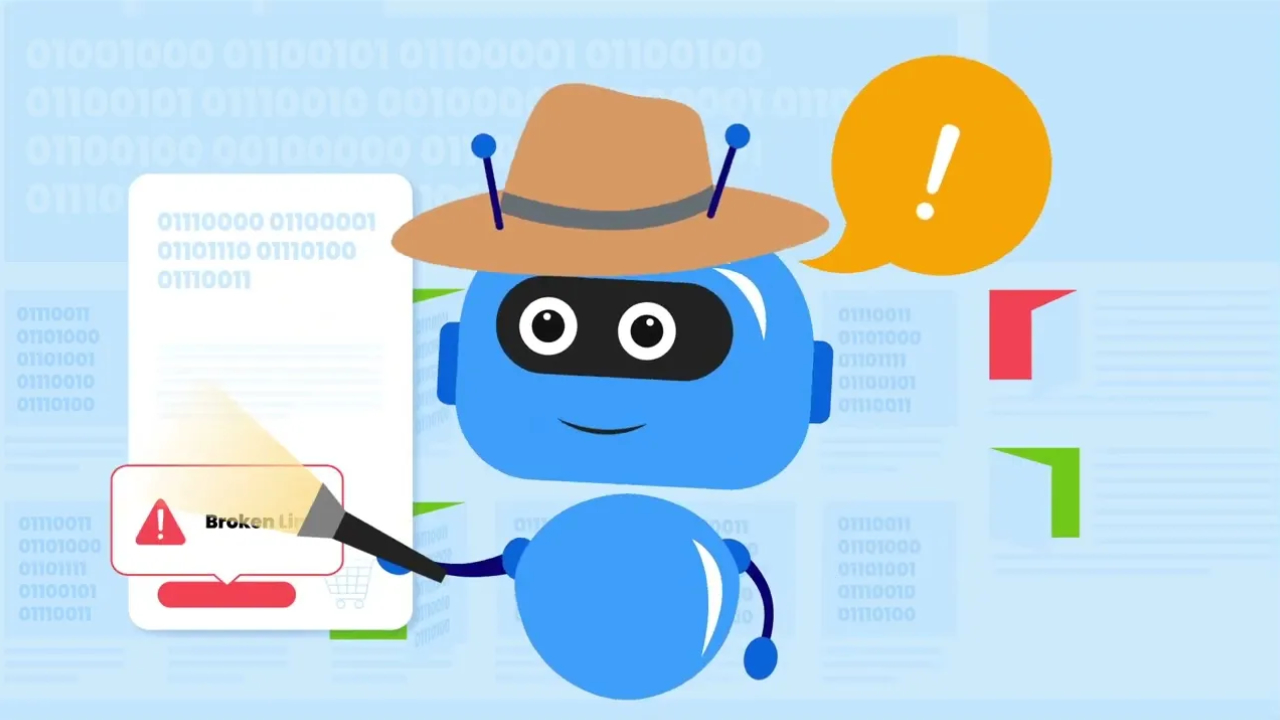Domain redirects check
Watch video about LINKOMysterious domain redirects check
If you are working on your webpage SEO, you might be continually looking out for ways of how to increase your website’s rankings. If you are a bit like us, there is a great chance that a malicious thought tends to cross your mind: where the hell does this link go? A domain or URL redirect is a pretty simple idea, it’s a server-based function created to send your users from one web location to another. These well-meaning redirects are used for many reasons. For example they could be used to synchronize your website with the latest search engine optimization techniques as Google’s algorithm monitors how websites link to each other. A redirect will also allow you to send your webpage traffic to a different website than the one originally requested. As you will soon find out the most common types of website redirects are 301 and 302.
Why Linko domain redirects check tool might be useful for you?
Linko domain redirects checker allows you to troubleshoot link issues and make sure if each URL is redirected properly. Also Linko will analyze its redirect path. Long time ago (we are talking about 2015), redirection 301 affected the page rank negatively. But now things have reversed completely, and your website can actually benefit if it uses correct 301 redirects!
Linko domain redirects check to the rescue!
Linko domain redirects check allows you to check your domain redirect for accuracy. You will soon find out that it will assist you by following your URLs and helping you diagnose those complex linking problems that might occur while using redirects. Linko’s domain redirect checker will show you the full redirection path of your URLs, those useful shortened links, or any tiny URLs you might be using on your web site. It is a quick but useful thing to do as by making your redirects as direct as possible, you can elevate your page rank and benefit from correct and useful URLs you are using anyway.