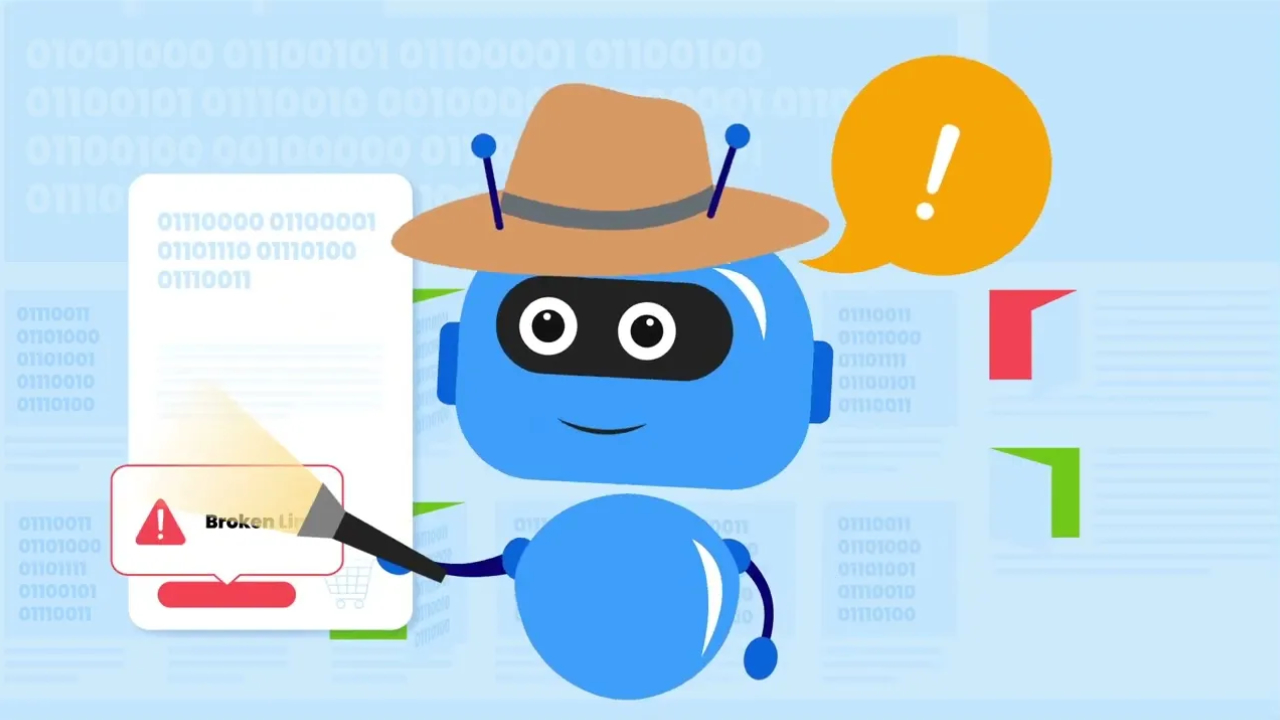Missing H1 tags
An H1 tag is the biggest and first header tag on a page. It denotes the title of a page, whether it’s a blog post or landing page. You’ll find this in HTML code enclosed in tags. Suffice to say, the H1 stands out. When H1 is missing, it means that the page’s HTML file does not contain the header 1 tag. It could also mean that there is no text between the tags.
Watch video about LINKO Reporting issues:
Meta tags errors
Broken links 404, 500 error
Canonical links errors
Redirecting fails ect.
Are Missing H1 Tags Bad?
Search engines use header tags to understand the structure of the page’s content. If site operators omit these tags from their websites, they’re missing out on a chance to tell Google what the URL is about.
Checking for Missing H1 Tags on Linko
That’s right - Linko, the amazing robot, has a tool to help website operators locate any missing H1 instances. All you have to do is enter your site address, and let the program run. Before you know it, you’ll receive a report notifying you of the pages with the missing H1 tag. It’s that simple!
Fixing Missing H1 Tags
If you’re on WordPress and your H1 tags are missing, you can modify your HTML code on the platform itself. Note that this header should be in the body section of the code. Here are some best practices:
- Make H1 your page title
- Write your H1 in title case
- Ensure your H1 stands out
- Use one H1 per page
- Include keywords
- Make it sound compelling
Is Linko a Master of HTML?
Perhaps the better question is: Is there anything that Linko cannot do? Well, Linko probably won’t be able to drive you to work or start your washing machine. However, Linko is HTML-savvy and does not want you to lose out. That’s why headers are a big part of our SEO strategy. What else can Linko help you with? Find out today!
More about Check of website SEO errors