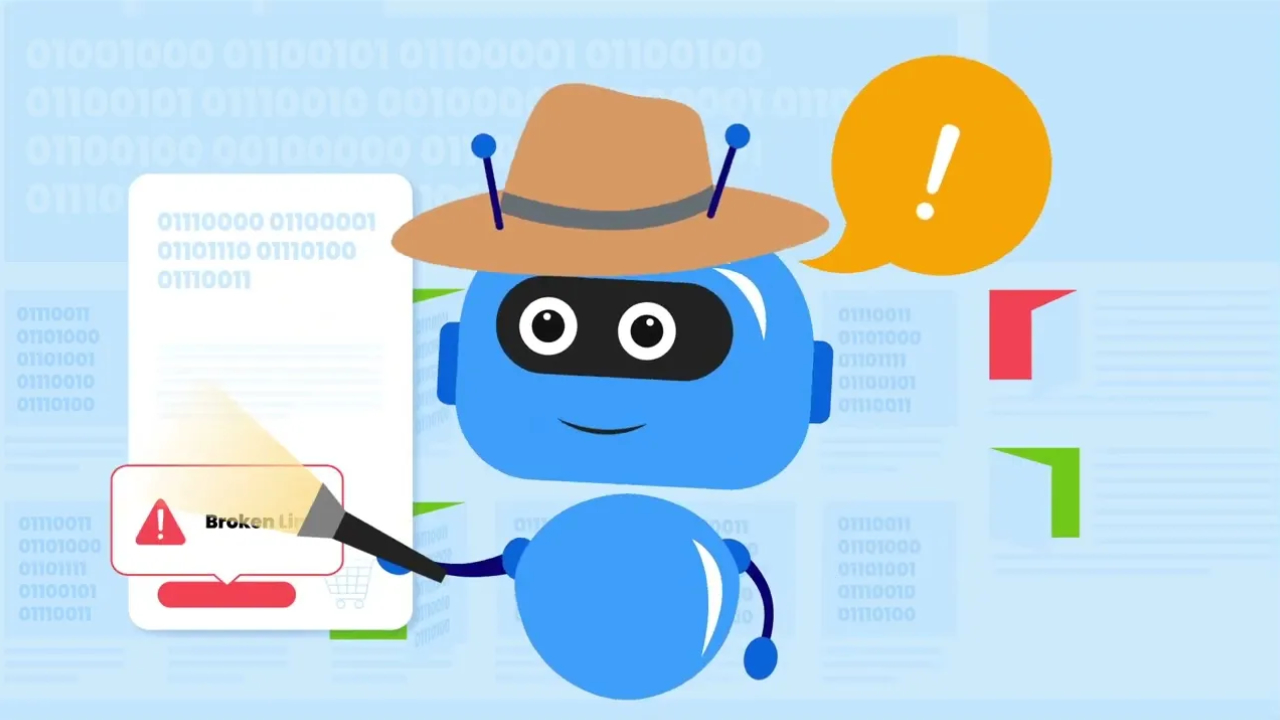302 redirect check
There are two main ways to redirect a web page: a 301 or 302 HTTP response code. The former method is more permanent in nature, and the latter is temporary. Using the right redirect code is very important for optimized SEO.While a 301 denotes a permanent relocation of a URL, a 302 redirect is short-term. It will point users to a new location for a limited time. Implementing a 302 involves using a meta tag or in JavaScript, and it’s relatively simple compared to the 301.
Watch video about LINKO Reporting issues
Meta tags errors
Broken links 404, 500 error
Canonical links errors
Redirecting fails ect.
When You Should Implement a 302 Redirect
Here are a few situations to show you when a 302 will be useful:
- Moving a page temporarily
- Developing a page
- Inactive content and broken pages
How Do You Check for 302 Redirects?
Let’s say you aren’t sure of a link’s destination or its redirect path. In that case, Linko’s redirect checker will come in handy. Linko’s 302 redirect checker is a tool that checks the redirect path for any link.
To use the tool, simply enter a URL and it will provide you with information on the URLs in your website that lead to different links. Using all these address variations, you will easily manage all your possible redirects, saving you time, effort, and money in the long run.
Linko Optimizes Your SEO With 302 Redirects
SEO isn’t just about content and keywords. By learning how to use the right redirect codes, you’re making sure your site ranks among the top in the SERP. When you partner with Linko, you can rest assured that your website is in good hands.
There are many ways in which redirects can serve you well. Don’t let your links fall through the cracks. Start your 14-day free trial with Linko today to learn how to make full use of 302 redirects!
More about Domain redirects check