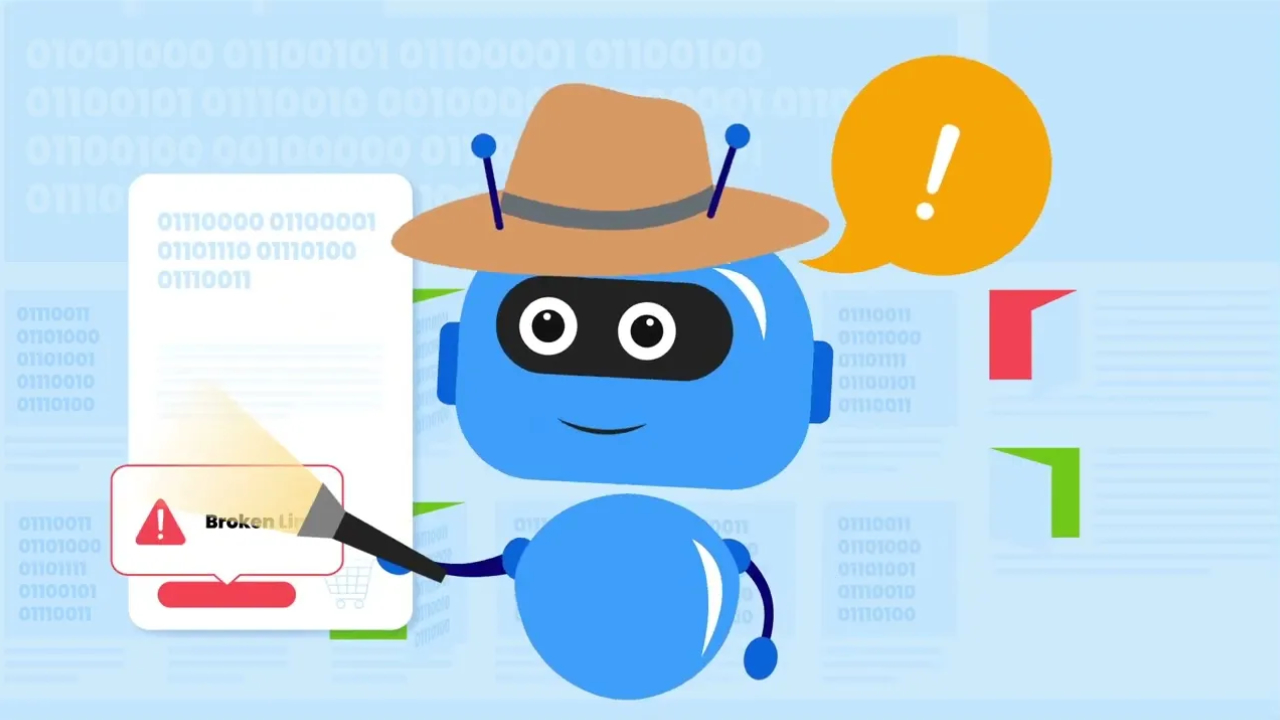Duplicate H1 tags
So you’ve heard of title tags and how important they are for site rankings and web traffic. Now, let’s talk about h1 tags. Contrary to title tags, h1s appear in the body section of the HTML file. While the title tag shows a web page’s title on the SERP, the h1 tag will display the title on the page itself.
Watch video about LINKO Reporting issues:
Meta tags errors
Broken links 404, 500 error
Canonical links errors
Redirecting fails ect.
Are Multiple h1 Tags Bad for SEO?
Although optimizing your h1 tag might not bring direct changes to your site’s ranking, it’s still something that requires attention. A h1 tag will help search engines understand what a page is about and how it’s structured. It’s akin to a book’s title and comes with its own best practices:
- Avoid multiple h1 tags on a page
- Place the h1 tag in the page’s body section
- Headings follow a hierarchy
- Headings should contain keywords so users and search engines understand the page’s content
What Happens if Your Site Has Duplicate h1 Tags
When there are duplicate h1 tags, it means that one URL has the same header 1 tag as another page on the site. When this occurs, search engines will find it challenging to pick the best page for a search query. This will result in keyword cannibalisation, a fancy term for multiple pages on your site hurting each others' rankings.
In addition, if duplicate content issues appear on your site on a large scale, Google Panda takes action, resulting in depressed organic search traffic. This is something you'd want to avoid as a website operator.
How Does Linko Approach Duplicate Content?
The beautiful thing about Linko is that this robot doesn't wait for problems to occur. We at Linko strive for optimally designed websites, and that means quashing anything that gets in the way of that. Linko understands the power of SEO and uses all the tools at its disposal to raise your brand to number one. Partner with us today to find out how.
More about Check of website SEO errors