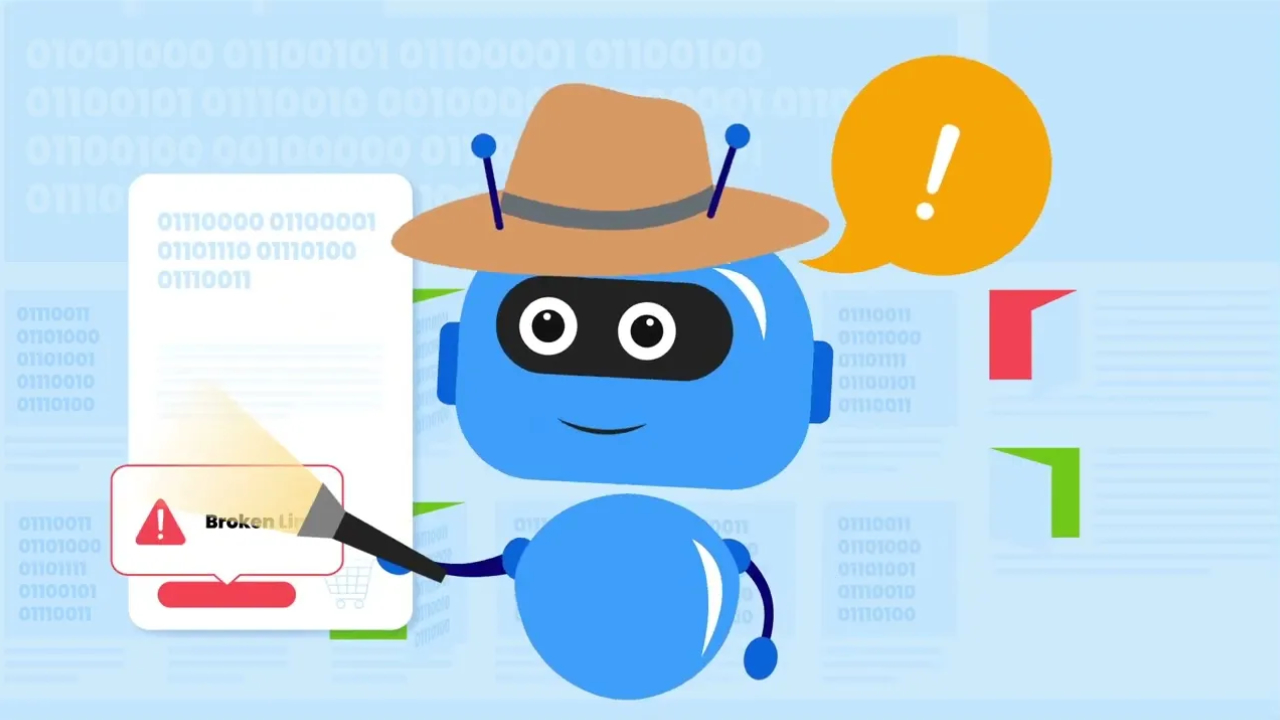Redirect chain checker
How important is it to check all your website redirects? Well, if you're looking for a better SEO ranking, it's certainly something you cannot ignore. Aside from helping users find your site, redirects also pass on rankings to the directed page.
Watch video about LINKO Reporting issues:
Meta tags errors
Broken links 404, 500 error
Canonical links errors
Redirecting fails etc
The Five Main Types of Redirects
There are five different redirects and each of them will inform the visitor why the page no longer sits at the address:
- 301
- 302
- 303
- 307
- 308
Checking Redirects for a Website
The redirect chain checker online software notifies users of all the occurrences of redirects on the website and their statuses, whether permanent or temporary. In addition, the check also displays final URL destinations and identifies redirect loops.
As an example, let’s assume that you own a website with the URL examplepetstore.com. For some reason or another, you’ve decided to change your web address to newexamplepetstore.com. To maintain traffic flow, you’d need to set up a redirect. This way, people who type in the old address will automatically see your new page. Your redirection will also apply to all the pages and links on the site.
How to Use the Redirect Chain Checker
Introducing Linko’s redirect chain checker - it’s a tool for website operators to manage redirects. It works by crawling through a site to check for redirect chains.
To perform a redirect test, simply type in the URL you’re checking on. Users can also upload a list of URLs for scanning. The tool will instantly test your address and make sure it’s redirected correctly.
Let Linko Worry About All Your Redirects
If you’re feeling overwhelmed, do not worry. You aren’t alone. Running a website involves a huge amount of work. Fortunately for you, we at Linko are here to help. When it comes to optimizing your site for the best SEO rankings, we know what we’re doing.
More about Domain redirects check