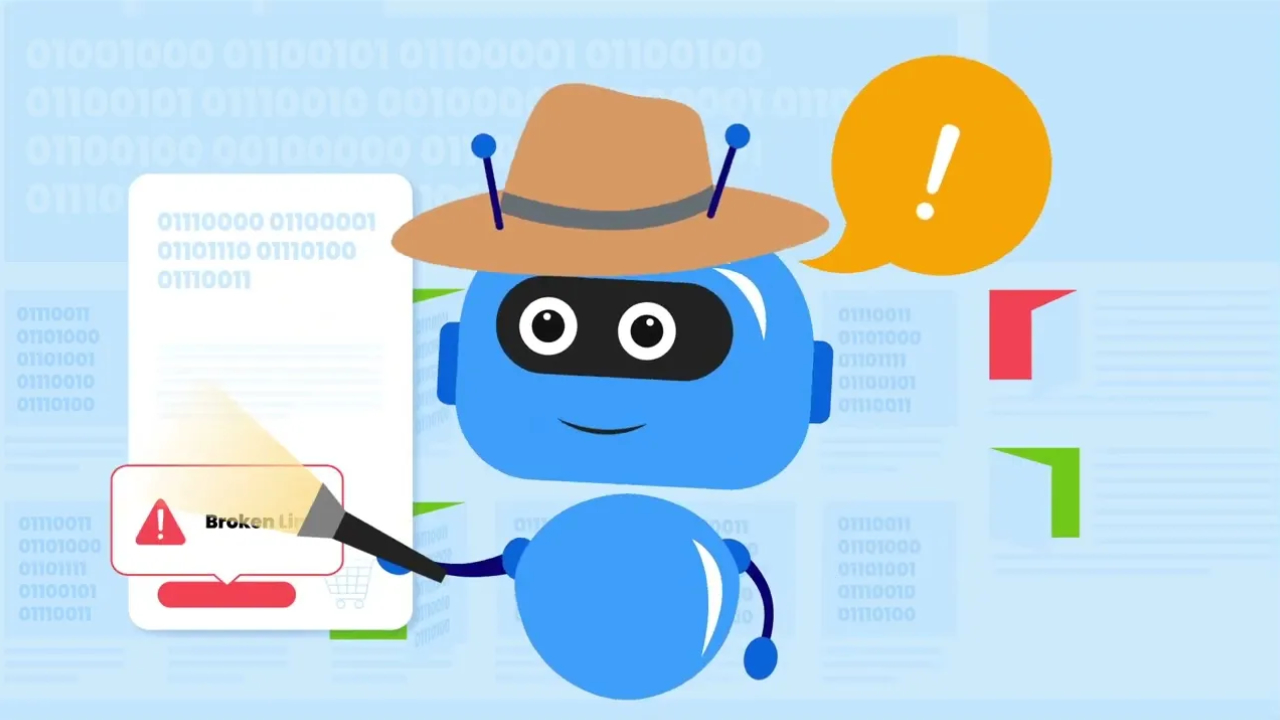How to verify the SSL certificate?
How to Perform SSL Validation
Checking for an SSL certificate on a website is an easy task today, thanks to modern browsers. Popular programs like Google Chrome and Mozilla Firefox display a padlock icon in the address bar. If users need to find out more about the website’s credentials, they simply have to click it. In addition, if a website has obtained SSL certification, its URL will begin with “https” as opposed to “http.”
How to Check if Your SSL Certificate Is Valid
Digital certificates all come with a finite lifespan. Once they expire, they are no longer recognized as valid. SSL certificates have different periods of validity, and may expire between one and three years. Upon expiration, website operators will need to replace them to avoid service disruption and reduced security.
There are two ways to check the expiry date of your SSL certificate. The first option is to check from the command line by running certlm.msc. This will display a list of certificates. Go through each of them to ensure that everything is in order. Secondly, you can opt to use the Windows Sysintervals utility. Also known as sigcheck, this tool from Microsoft will download a trusted list and compare it to yours.
Validating SSL certificates is a time-consuming task, so make sure you allocate enough bandwidth to complete this action. It’s also an error-prone process, so tread carefully.
Use Linko to Verify Your SSL Certificates
With Linko on your side, you don’t have to worry about SSL validity or tools like sigcheck or running commands to check your encryption level. This intelligent robot handles everything for you. Contact us today to get started!