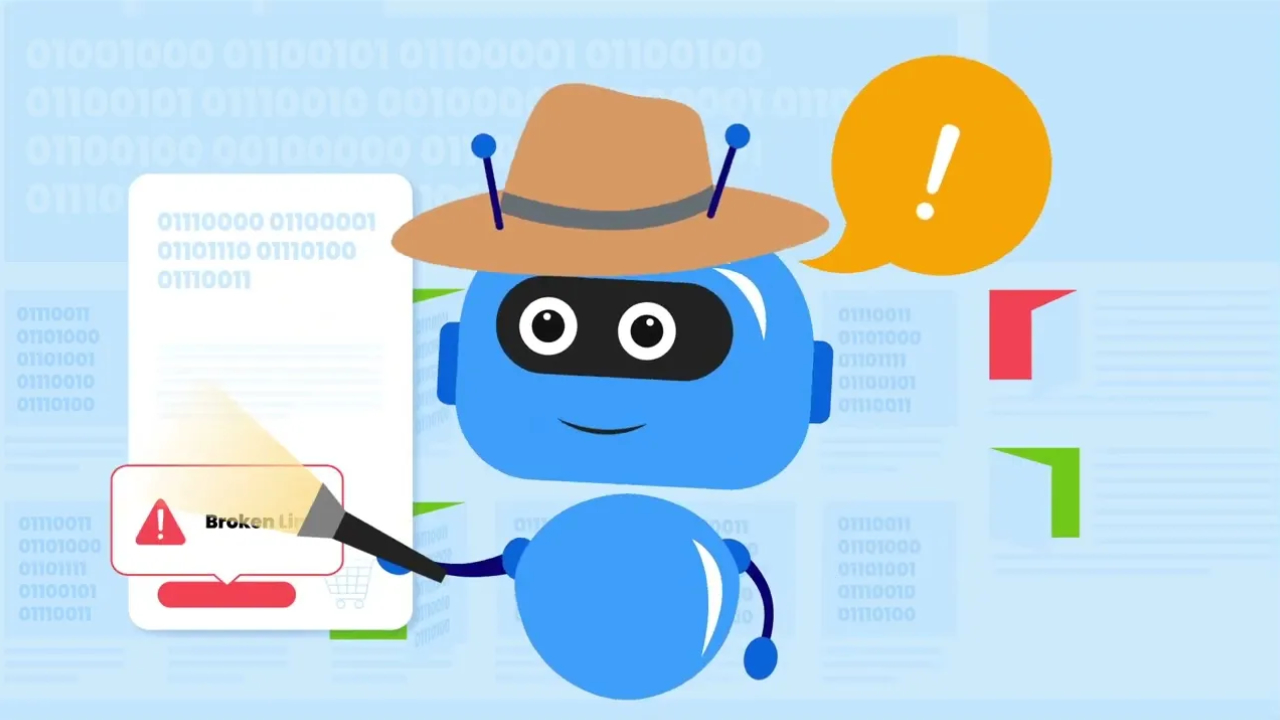301 redirect check
Redirecting a web page or a whole website happens in two main ways: a 301 or 302 HTTP response code. In SEO terms, choosing the right code is crucial. This is because it sends a message to the search engine about how to deal with the redirected URL.By using a redirect response status code, a message comes from the server to tell the browser that the page no longer exists on a particular URL. Specifically, a 301 redirect will inform search engines about a page being moved permanently. When you hear the term “permanent,” it doesn’t mean forever. It simply denotes a timeline of a year or longer. After a year goes by, check if users are still redirected to your website. If this is still happening, find out where they are coming from. Then, you’ll need to fix the source before canceling the redirect.
Watch video about LINKO Reporting issues:
Meta tags errors
Broken links 404, 500 error
Canonical links errors
Redirecting fails ect.
How Do You Check for 301 Redirects?
Linko’s 301 redirect checker is simple, effective, and delivers immediate results. Simply paste in the URL you want to check into the 301 redirect checker and see the results. By using the tool, you’ll ensure that all possible versions of the URL point to the actual one.
In what situations do you need to check if your 301 redirect is working? For instance, let’s say that you run a website with the URL examplestore.com. Consequently, you’ve made the decision to change the name of your site to newexamplestore.com. For minimal disruption, you’d need to set up a redirect. If everything is correct, visitors who type in the old address will see your new site right away.
Linko Manages Your 301 Redirects
By making sure that your redirects are in order, you’ll optimize your site’s ranking, which is what SEO is all about. But a 301 redirect test is just the beginning. Find out how Linko can bring your site to Google’s front page today. All you have to do is register for a free trial!
More about Domain redirects check