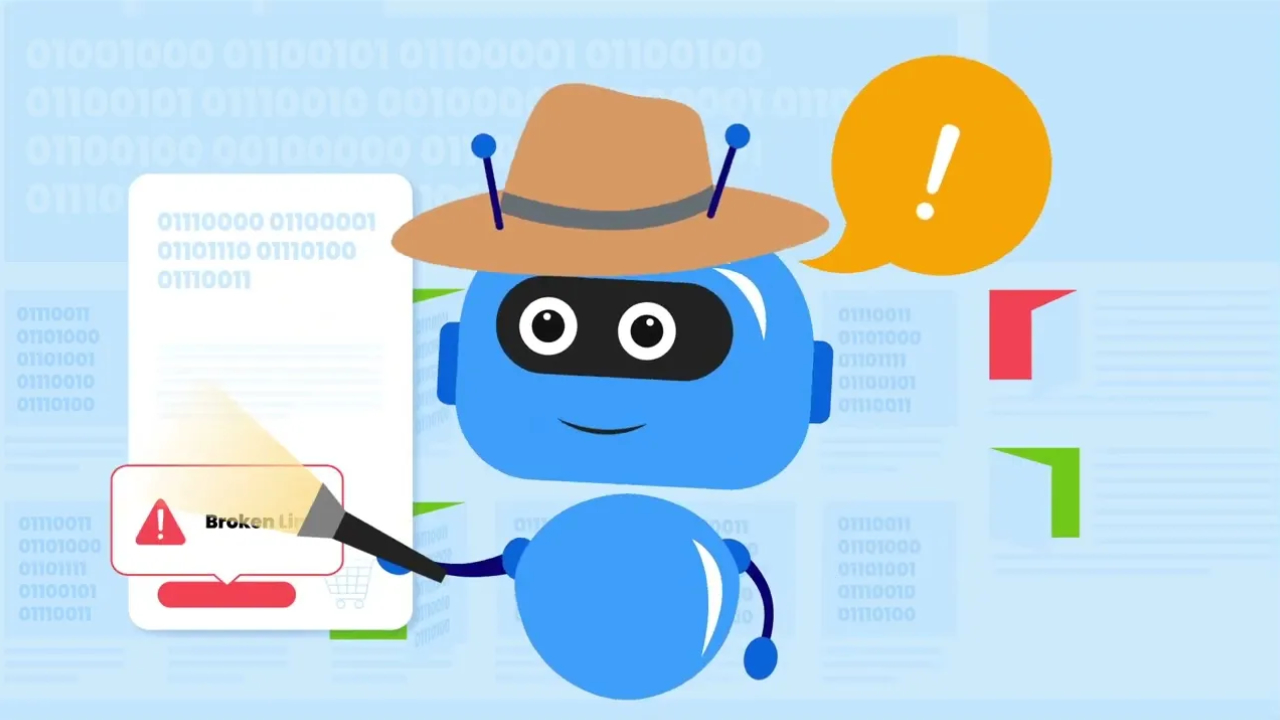Wordpress website audit
Auditing Your WordPress Website
To figure out how your website is performing, you'll need to run it through a complete WordPress site audit. By doing so, you'll be able to come up with next steps to create a high performance site.
Here's a list of things to cover:
Technical Audit
This portion covers technical aspects such as site speed, plugins, hosting, themes, etc. Figure out what’s slowing down your site, update plugins, remove any buggy themes, and ensure your automatic backups are running, among others.
SEO Audit
If you want to build your site’s traffic, SEO is key. Track how your website is doing using search engine analytics. Find out where your visitors are coming from, how they are hearing about you, what keywords lead to your posts, and so on.
Links Audit
Get rid of any instances of bad links and 404 errors. Do all the buttons and links on your site point to the right locations? Are all the download links working as they should? Might there be backlinks coming from irrelevant or unwanted sources?
Responsiveness Audit
This audit ensures that your website looks and works well regardless of device.
Content Audit
When was the last time you updated your content? Make sure that everything is still on point and connected to your brand’s image.
Organization Audit
Can visitors locate content easily on your site? Does it provide the best user experience? Sometimes, re-organizing menu items will give a website a nice new look and feel.
Audit Your WordPress Site With Linko
Nothing is more valuable than professional advice, and that’s what Linko offers. Experience counts for everything when it comes to managing a website. Rest assured, you’re leaving things in good hands by partnering with Linko. Start your free trial to run your site through Linko’s WordPress audit tool right away!