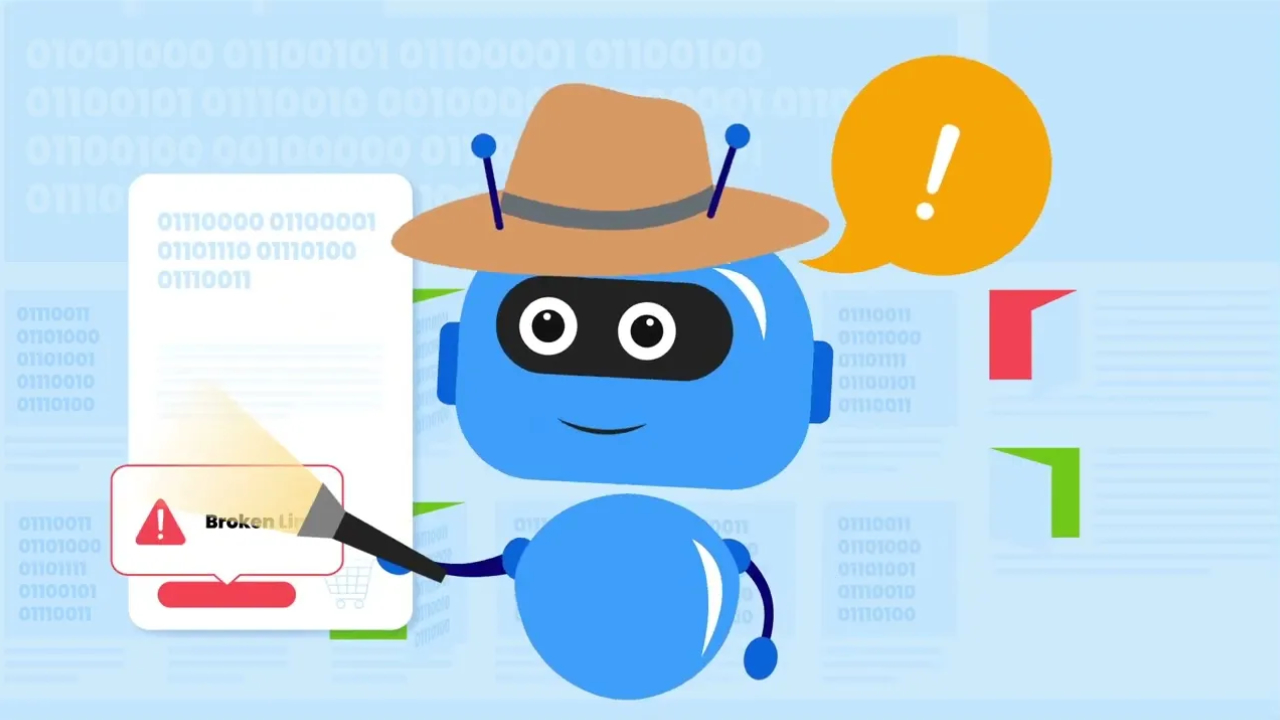Shopify website audit
Shopify Audit Questions
Before you run your audit, take the time to ask yourself these questions:
- How healthy is my Shopify store?
- Are there any upgrades or security patches I need to install?
- Are my extensions updated and perfectly suited to my store?
- Is my store following Shopify’s best practices?
- How can I scale my business?
- Is my hosting option the best?
- How is my site’s speed and can I improve it?
- What can I do in terms of SEO and better sales numbers?
Auditing Your Shopify Website
A regular audit on your Shopify site will help with web traffic and sales. Here’s a breakdown of your Shopify website audit:
Technical Audit
It’s important to audit all the technical aspects of your store. This includes a check on software, add-ons, hosting, and backups.
SEO Audit
To figure out if your SEO strategy needs some work, audit your keyword usage, extensions, product descriptions, links, duplicate content, and images.
Links Audit
Take care of all the bad links on your site. Make sure that visitors don’t encounter 404 errors when they click on certain products and other links.
Responsiveness Audit
People love shopping on the go. Optimizing your site for mobile devices is a good way to hold on to your piece of the pie.
Content Audit
Run a check on product pages, FAQs, shipping policies, and others to make sure that they still correspond to your brand’s image.
Organization Audit
Figure out if your content requires any reorganization. It’s helpful to find someone who’s never seen the site and get them to navigate it.
Audit Your Shopify Site With Linko
We at Linko know how important it is to have an attractive and healthy website. For that reason, when you partner with us, we’ll do everything in our power to help you. Auditing your Shopify site is just the beginning. Start your free trial to find out what else is in store!